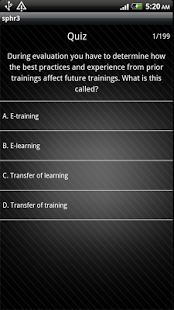Human Resources SPHR PHR Sim 1.0
Paid Version
Publisher Description
Nonprofit APPs: 100% of your purchase will be donated to find a cure.
Includes key changes to employment laws. In association with The Society of Human Resource Management (SHRM). Highly realistic PHR and SPHR sample questions and exercises based on questions from previous PHR/SPHR exams. The largest database of realistic questions available. Questions are Situational and Complex. No Easy Questions and NO True/False Questions.
PHR Exam Functional Area Weighting
Strategic Management 12%
Workforce Planning and Employment 26%
Human Resource Development 17%
Compensation and Benefits 16%
Employee and Labor Relations 22%
Occupational Health, Safety, and Security 7%
PHR Candidates
HRCI suggests candidates have between two and four years of professional-level, generalist HR experience before taking the exam. PHR candidates generally report to a more senior HR professional within the organization and during the course of their daily work focus on implementation of programs and processes that have already been developed.
SPHR Exam Functional Area Weighting
Strategic Management 29%
Workforce Planning and Employment 17%
Human Resource Development 17%
Compensation and Benefits 12%
Employee and Labor Relations 18%
Occupational Health, Safety, and Security 7%
SPHR Candidates
According to HRCI, the ideal SPHR candidate has six to eight years of increasingly responsible HR experience. Candidates have the ability to anticipate the impact of policies and decisions on the achievement of organizational goals. SPHR candidates are business focused and understand that HR policies and processes must integrate with and serve the needs of the larger organization.
Question Breakdown: STRATEGIC MANAGEMENT, WORKFORCE PLANNING AND EMPLOYMENT, HUMAN RESOURCE DEVELOPMENT, TOTAL REWARDS, EMPLOYEE AND LABOR RELATIONS, RISK MANAGEMENT.
About Human Resources SPHR PHR Sim
Human Resources SPHR PHR Sim is a paid app for Android published in the Teaching & Training Tools list of apps, part of Education.
The company that develops Human Resources SPHR PHR Sim is brightpublishing nonproft for a cure. The latest version released by its developer is 1.0. This app was rated by 1 users of our site and has an average rating of 4.0.
To install Human Resources SPHR PHR Sim on your Android device, just click the green Continue To App button above to start the installation process. The app is listed on our website since 2013-06-24 and was downloaded 12 times. We have already checked if the download link is safe, however for your own protection we recommend that you scan the downloaded app with your antivirus. Your antivirus may detect the Human Resources SPHR PHR Sim as malware as malware if the download link to fnp.sim.sphr3 is broken.
How to install Human Resources SPHR PHR Sim on your Android device:
- Click on the Continue To App button on our website. This will redirect you to Google Play.
- Once the Human Resources SPHR PHR Sim is shown in the Google Play listing of your Android device, you can start its download and installation. Tap on the Install button located below the search bar and to the right of the app icon.
- A pop-up window with the permissions required by Human Resources SPHR PHR Sim will be shown. Click on Accept to continue the process.
- Human Resources SPHR PHR Sim will be downloaded onto your device, displaying a progress. Once the download completes, the installation will start and you'll get a notification after the installation is finished.